As we all know, the craze for online earning has been increasing day by day. There are many individuals, agencies, and companies who are looking to making money online. Today, if you search on Google you will come to that there are many individuals who are earning Millions working online but, another truth about online earning is that no one is there who will explain you each and everything about how they can. Though, there are many ways of making money online but, there is no courses or certification program available that will help you understand all these things.
One of the best ways of earning online is blogs. Blogs are the websites where you write content and share whatever you want to. But, for a beginner making a website is like a rocket science.
Many people are there who are not tech savvy and thus they have no idea how to start a website or blog, how domains and hostings works, how to make a website without coding etc. Even today most of the people have the mentality that the website can be developed only via coding and need a huge amount of investment but, that’s not at all true.
Here, I have prepared a guide that will help you out in developing website without any coding

If you are looking to make a blog without any coding the best way is to get the best CMS available. CMS is content management system in which you just have to drag and drop the things in order to make a website.
The best CMS today is WordPress. WordPress is the easiest, popular and user-friendly CMS that you can use in order to make a blog or website.
So, since now we have made WordPress as our choice, let’s begin our steps to install WordPress on Bluehost.
aah, I forgot to tell you that Bluehost is the web hosting and domain service provider. If you are worried to know why I have chosen Bluehost instead of Hostgator (as both are the best) as the hosting provider, you can read about it here Bluehost vs Hostgator.
Domain: – Name of the website (for example – www.forbes.com)
Web Hosting: – Web Hosting means the infrastructure needed to host a website
Let’s Begin our journey to install WordPress on Bluehost.
The first thing that you have to do is to find a choose the domain that suits the niche or the topic of your blog. as you find it available, you can go ahead and buy it and go for the Bluehost hosting.
After Domain and Hosting Purchase
Log in to your account on Bluehost and click on “CPanel”
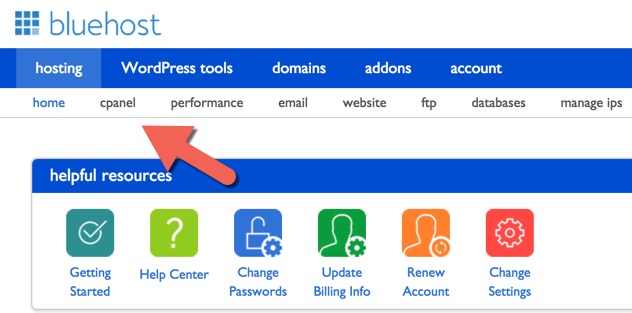
Now, scroll down to the page and you will find “Install WordPress”

As you click on “Install WordPress” you will see a box opening up and your domain will be filed inside it. No need to make any changes just click on “Check Domain”
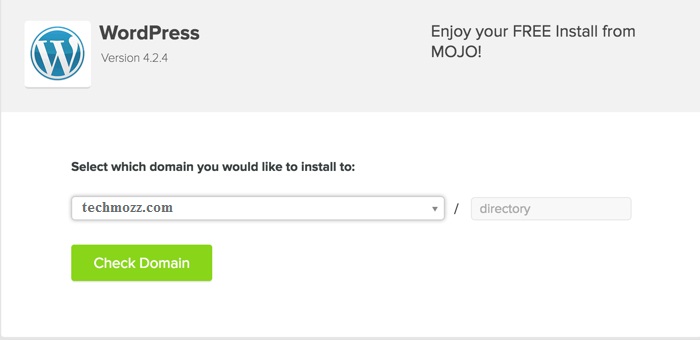
As the domain checking process completes, you will see a box in the same way as given below. Here you will have Tick Mark on “Show advanced Options” and “I have read the terms and conditions of the GPLv2” and enter the details as per your convenience. Make sure that you enter them properly because every time you will have to enter the same “Username” and “Password” while logging into the admin portal of the website.
As you are satisfied, click the “Install Now” button and its done.

You will see the progress bar don’t close or refresh the page until the process is completed.

Hurray, you got your website. You will get all the credentials in your mail as well along with the link to login page.
Given below is the complete video of the same process
This was the complete process to install WordPress on Bluehost.
Don’t sit idle, start submitting good and informative content and start sharing them using social warfare. You will surely get huge success and people will love your work.




