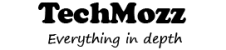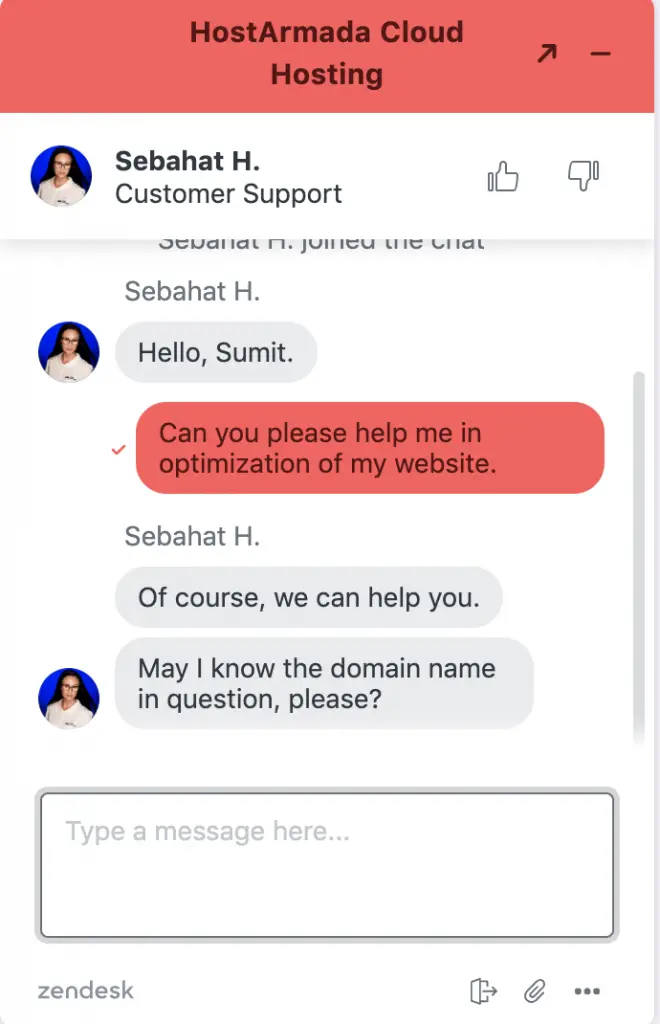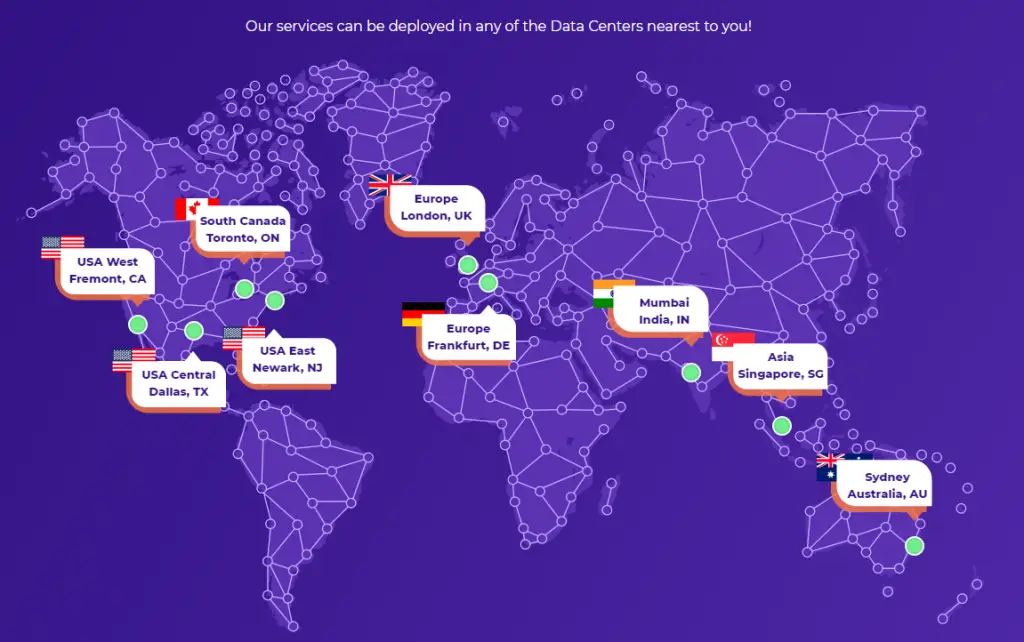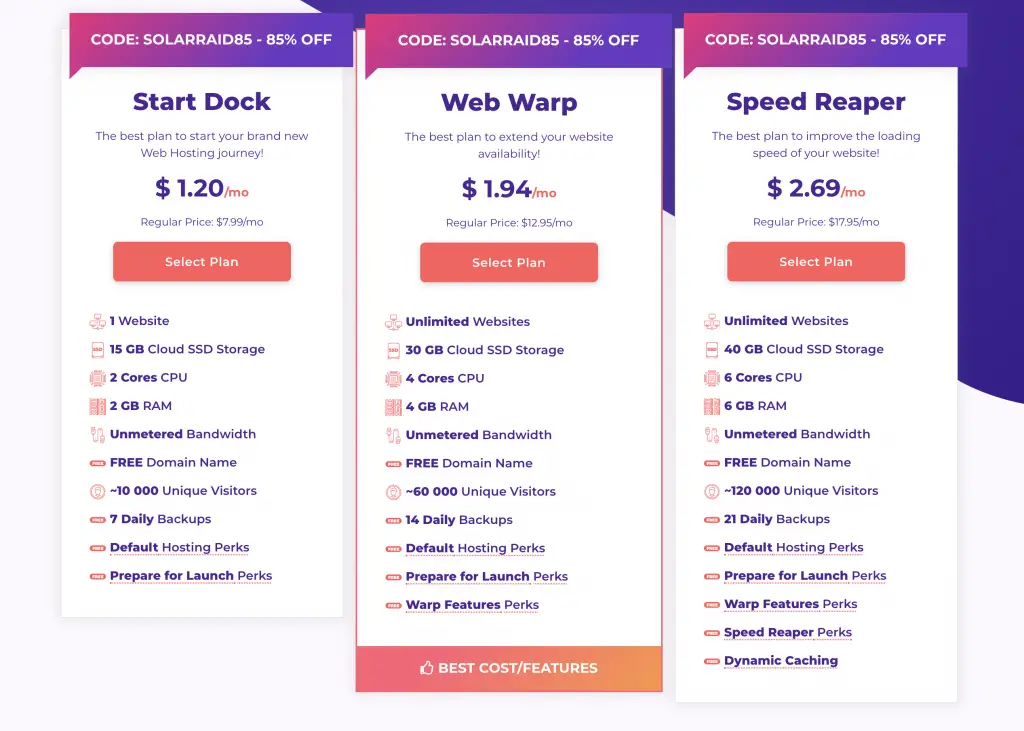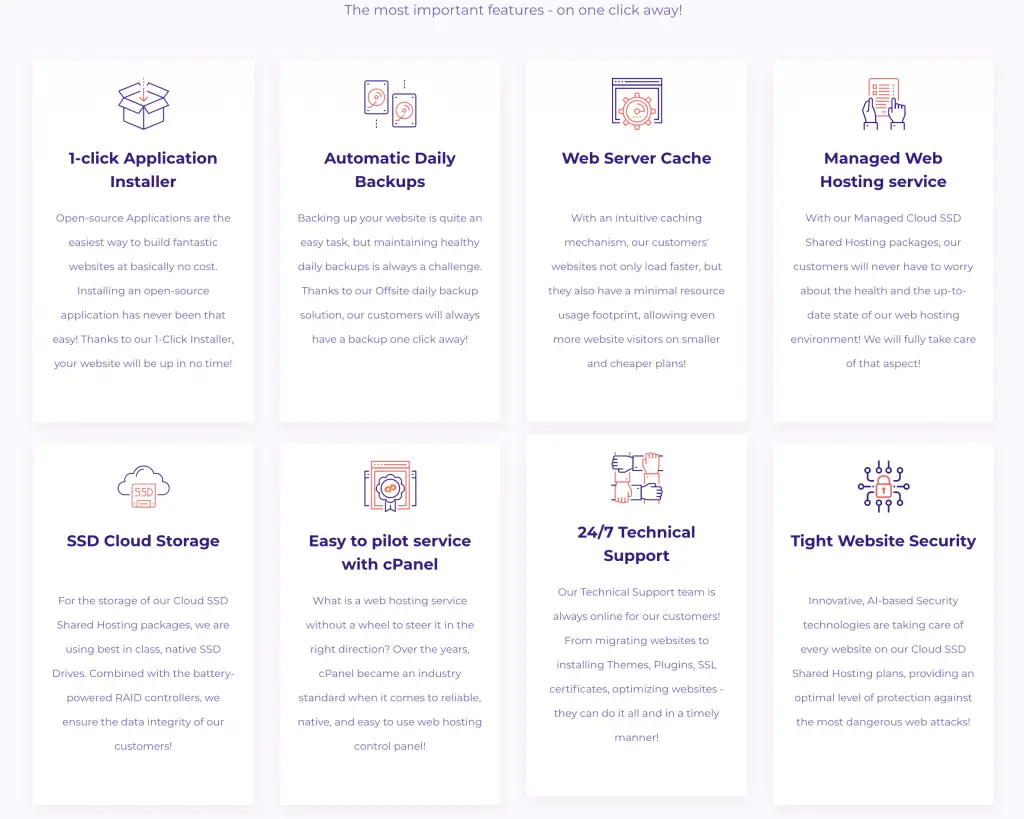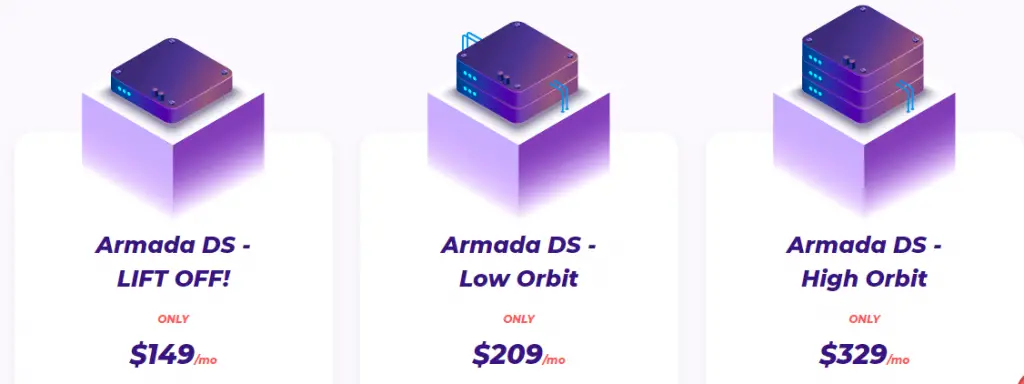Tips Tricks
How to Make Customized Short URL that is Attaractive?

There are ways in which you can make short URLs to make them more appealing; learn how to make customized short URL that is attractive to make them remember you.
Short URL’s are in trend nowadays, almost everyone seems to be using them. You must have seen big brands like TechCrunch, Twitter, wpbeginner, newYorktimes etc using short URL. Do you know why people are running behind them? The answer is, They are easy to remember and this helps your audience in building your brand recognition, I have also seen that short URL’s increase likes and followers on social media. Here in this article, I am explaining how you can make your own customized short URL.

But before that, let me explain why it is important to have a customized short URL
You must have read some of the big brands that are using customized short URL above. Basically, this type of customized short URL are known as domain hacks and these are created by cleverly combining the name of a brand along with a top-level domain so that they are easily recognizable.
Since today, most of the websites domain names have .com as their primary domains. No doubt that these are the best TLD ever and would be. When using a customized short URL, you are helping people to recognize your brand easily. Short URL’s also helped your audience in sharing the content over social media and thus you get benefited from it.
The most important thing about short URL is that you can easily track each and every detail of these. So, let’s see how we can make customized short URL.
Step 1: – Get a Short Domain Name
Since at the time of launching the blog, we are very tight on budget and thus we focus only on the primary domain and thus we never opt for any short URL. This clearly means that the first step is to get your short domain is buying a new domain which is short and have similar character as our primary domain. You can use Domainr service to search for the domain.
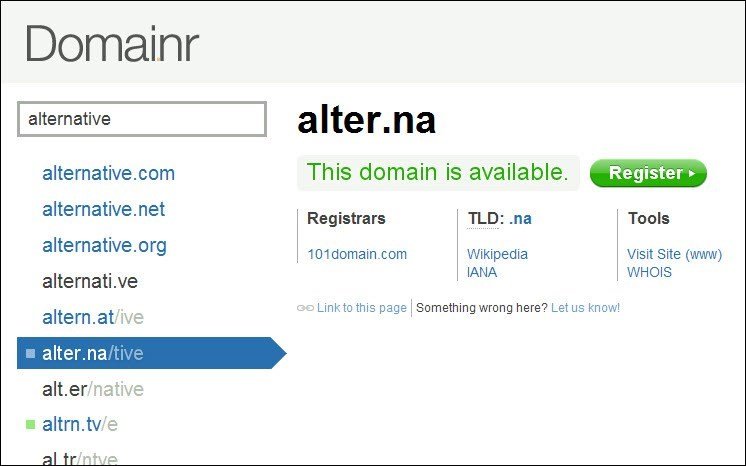
While searching for short domains, you may find that some of the domain is not available, no need to worry about, just try different combinations and you will surely find something better. As you get your domain and you are satisfied with it, you can go to GoDaddy or any other registrar and get your domain registered.
Step 2:- Setup the short domain on Bitly

Since bitly is one of the most famous Urls shortening tool, you can go for it. This tool will also help you in tracking your domains. Another reason is that you can easily track Bitly URL on your WordPress dashboard itself. Given below are the steps
- Go to Bitly and register for a new account
- go to “Account Settings”
- Now, you have to go to Advanced Settings > Branded Short Domains
- Add your custom short domain
- Here you will also see the instructions to setup your DNS A records.
- Now before finalizing, you will have to setup you DNS records
Step 3:- DNS record Setup
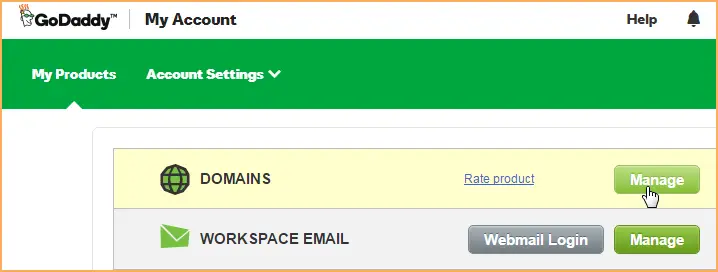
For this, you will have to go to login to your original domain registrar account and look for DNS records (if you are not using any subdomain) but if you are using a subdomain, you will have to setup a CNAME record as well.
After this, you can return back to your Bitly account and click on “Verify” button given. If you get any error, just wait for a couple of hours and try again. You can even contact support for this.
Step 4:- Configuring Short URL on WordPress
The reason why we have used Bitly is because we can track it on our WordPress dashboard itself. Follow the steps given below in order to configure customized short URL on WordPress
- Login to your WordPress and install the plugin named WP Bitly and activate it
- Go to settings > Writing page and scroll down to find “WP Bitly Options”
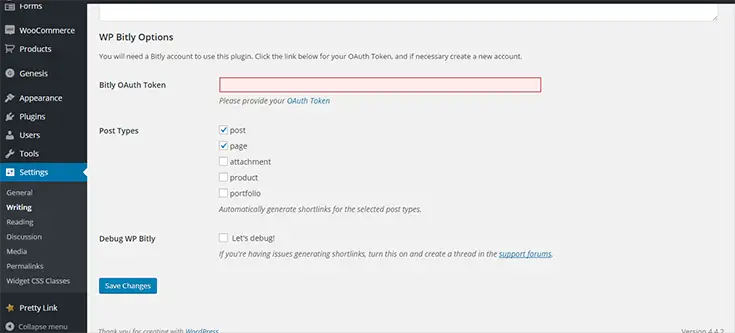
Now we will have to configure the Bitly settings. So go to your Bitly account and get your “Access Token” which you can get under settings > Advanced Settings and then you will find a link for OAuth apps. This link will redirect you to a new page where you will have to provide the password for Bitly account, enter it and click on “Generate button”.
- Copy and paste that “Access Token” to your WordPress Bitly settings. Click on save and you are done.
You can now check your links that have been turned to short and you can easily keep a track on your dashboard itself.
On the dashboard you can see much information, you can even check the number of times your customized short URL have been clicked.
Hope you like the tutorial, don’t forget to share.
Tips Tricks
Hostarmada Review 2024 – Best & Affordable Web Hosting For Bloggers

During COVID 19 situation, the number of bloggers has significantly increased. People are now creating different websites and coming on the internet with there views. Blogging is also an excellent medium for earning money through affiliate marketing and other money-making methods. For any website, an essential thing is web hosting. If your web hosting is not right, your site can crash or not load in speed, which affects user experience, thus fewer page views and visitors.
I am saying this also because Google has also stated in their blog that if your website is not fast, they will not be able to rank on Google because this ruins the user experience. Google considers user experience as very important.
So today, I want to review Hostarmada Webhosting for you. I want to tell you first that this is not a paid review, and I have a website hosted with them, and the site is doing very very well in performance, and also page views have increased. For Indian users, Hostarmada is an excellent choice because they have one of there datacenter in India, too, which is located in Bangalore. ( Previously they had a data center in Mumbai, but they were having some problem with Mumbai Upstream provider, so they shifted it to Bangalore, now you can see that how fast and how much they care for there users. ) They are best also because they give a free lifetime domain with there hosting plan for as long you are their customer.
So, If you are also in search of fast web hosting, Hostarmada will be the best hosting for you. Let us dive into a complete and detailed review if host armada.
Hostarmada Review 2020: Is it the best host and Worth Money?
Currently, in India, many domain hosting like Godaddy, Bigrock, Namecheap, Hostinger, Interserver, Greengeeks, FastComet, Bluehost, Siteground, A2Hosting like popular web hosting are dominating web hosting industries. But as time passes, their web hosting plans are increasing, and service getting slow.
So, if in today’s time any web hosting can provide you excellent service and support its Hostarmada, which I have experienced.
Fast Speed
For any website, a crucial aspect is its speed; also, you can say page loading speed. No matter what web hosting you are using, whether it’s costly or cheap, page speed is what matters.
According to a survey, 47% of consumers expect a web page to load in two seconds or less, and 40% of consumers will wait no more than 3 seconds for a web page to render.
So as I have already told, I have started using Hostarmada. I have seen better speed.
Before Hostarmada
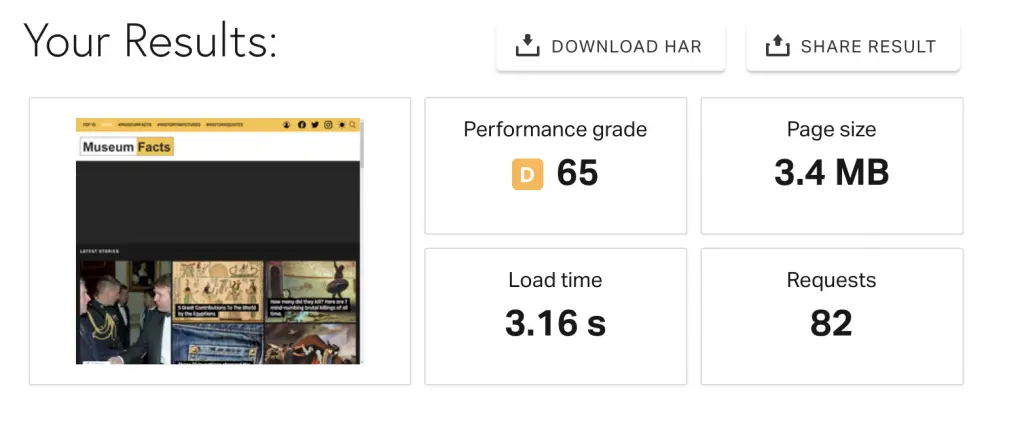
After Moving My site to Hostarmada
 You can see the significant increase in the page loading time, and I did no optimization or anything. Only servers are changed. Also, they shifted my website for free—one more extra perks for using host armada.
You can see the significant increase in the page loading time, and I did no optimization or anything. Only servers are changed. Also, they shifted my website for free—one more extra perks for using host armada.
Best Customer Support
For any new blogger, support is essential because we are more likely to mess things up and crash our website by changing something, or even if we want to add some feature, we can contact support. Hostarmada offers 24/7 live chat support, and they answer tickets within 15min so that we don’t need to face any problem.
One of the websites was not loading fast because when I was enabling cache, and it was creating a problem, so they optimized it for me and removed the error in less than 20min.
Free Domain Name
If you go to Godaddy, bigrock, or any other domain registration company almost 700rs (10$) it will cost you. But with hostarmada you can get it for free with any of there hosting plans for lifetime. This offer is not given by many web hosting companies. Currently hostarmada offers .biz, .business, .ca, .click, .cn, .co.uk, .com, .com.br, .de, .es, .eu, .football, .in, .info, .net, .nl, .org, .space, .tokyo, .uk, .us for free. Notice for Indian users they are giving .in domain also for free.
Data Centers Locations
Although they are new in the industry, Hostarmada has made its data center present over four continents through nine server locations. Because of this, Hostarmada can provide the best possible speed to its customer.
Here is a list of all the data centers for HostArmada.
- Frankfurt, Germany
MumbaiBangalore, India- Singapore, Singapore
- Sydney, Australia
- Newark, NJ, USA
- Toronto, ON, Canada
- Fremont, CA, USA
- Dallas, TX, USA
- London, UK
45 Days Money Back Guarantee
Hostarmada provides 45days Money back return policy, which means if you are not happy with there services and hosting, you can take back your Money. No question asked policy. However, I doubt anyone will request Money back because they are doing a damn good job with there hosting and services.
Free Website Transfer
Website transfer can be complicated for the people who don’t know much about web technology or are new to blogging; also many web hosting company charges extra for web site transfer, (siteground cost around 2500Rs for that).
But Hostarmada offers free website transfer. Whatever plan you choose, they will transfer your site for free.
Website Security Services
After speed and loading time, security is another essential thing, and you must have heard that there are so many cyberattacks DDoS attacks are happening. If your site is hosted at some lousy hosting provider, it can be hacked easily. Host armada has useful security tools, and they keep on scanning for malware scans.
Cloud-Based Hosting
Cloud-based services are essential in today’s hosting world. HostArmada provides affordable and secure Cloud SSD Web Hosting service.
SSD Cloud Storage
HostArmada uses pure SSD storage in their servers, and we all know that the website stored on SSD drives are much faster and safer than the website hosting on HDD based servers.
Automatic Daily Backup
Many hosting companies provide weekly backup, but HostArmada provides daily backup service. Backup is one of the most critical aspects when choosing web hosting.
Plans and Pricing Review of HostArmada
HostArmada offers different plans and pricing as per the clients’ requirements. Different plans have different pricing and features.
HostArmada provides different types of hosting solutions. Cloud Shared Hosting, VPS Hosting, and Dedicated Server Hosting to its clients, and you can select any one of them as per your requirement.
If you are new into blogging, it shared hosting is suitable for you and then upgrade as per your needs.
Managed Cloud SSD Shared Hosting
Currently, hostarmada is running 85% off in there hosting plans, and it’s starting at $1.20 per month up to $2.69 per month. They have three shared hosting plans,
Star Dock – The best program to start your brand new Web Hosting journey!
Web Warp – The best plan to extend your website availability!
Speed Reaper – The best plan to improve the loading speed of your website!
What makes Hostarmada Managed Shared Cloud SSD Hosting awesome?
Managed Cloud SSD VPS Hosting
Host Armada manages the cloud SSD VPS hosting services, with Full ROOT Level with 99.9% uptime and 24×7 technical support services.
Host Armada has four different VPS Hosting plans, and these plans are Web Shuttle, Web Voyager, and Web Raider and Site Carrier.
The basic VPS Hosting price starts at $41.21 per month.
Managed Dedicated Server Hosting
Host Armada provides a powerful dedicated server to its clients with full access. The price is also affordable in comparison with other top hosting companies
Node Js can be easily installed on Host Armada dedicated server. The dedicated service plan starts at $149 per month.
Conclusion
Should you get Hostarmada web hosting, and do I recommend it?
If this is your question, then I am pleased to tell you that Hostarmada is one the best and affordable web hosting company and I surely recommend them.
You might have searched many web hosting companies, but I personally guarantee you that there is hardly any other hosting compared with Hostarmada services. The best part for Indian users is it is one of the data centers is in India.
In the world of web hosting, they are new, but with there services, they have earned the right name.
Good Luck.
Tips Tricks
Top 7 Cryptocurrencies to Purchase in May 2020

The top and rising Cryptocurrencies to buy in May 2020 which will top the ranks in the world of digital currency.
Cryptocurrencies have been on the rise and have reached record breaking heights. The top cryptocurrencies of 20 include some of the major game changing digital currencies which are likely to continue to rise in value.
As we come to the end of 2018 and are on the brink on a new year, investors and even the common man look forwards to the best investments available. 2019 was a year that was marked by the emergence and rise of many cryptocurrencies. Bitcoin, being one of the major cryptocurrencies soared to great heights, breaking the $20,000 barrier and stabilizing at $16,000.

If you’re unaware of what the whole Bitcoin bandwagon and cryptocurrencies are, they are nothing but virtual currency which are not monitored by any Governments but by the individuals involved in the transaction process; the miners who make up the community which allows Bitcoin to exist. To give you an idea of how popular cryptocurrencies are, this year Bitcoin was accepted as a method of payment by schools in a few countries. If this has tickled your fancy and has left you eager to invest in it,here are the top cryptocurrencies to look out for in 2020:
1. Bitcoin:
The Bitcoin graphs are proof enough of how high the virtual currency has skyrocketed. One of the top cryptocurrencies to watch out for is definitely Bitcoin. The value of Bitcoin in 2020 is intended to rise and keep rising and is estimated to reach a massive $50,000 by 2021. Many Governments have warned against bitcoin owing to their inability to control it, however, bitcoin continues to remain popular and has even made it to major exchanges.
It is a currency which is accepted throughout the world and 2020 may see huge rise in the value of bitcoin. If you’re new to it, do your research and invest wisely as it is one of the most volatile currencies but at the same time can be your ticket from rags to riches. 2019 has left us eagerly waiting for 2020 and the value of bitcoin. The best that one can do is hope that the value of bitcoin continues to reach heavenly heights.
2. Ethereum:
This is the second-largest cryptocurrency has is likely to dominate the world of cryptocurrencies by in 2020. It’s market capitalization accounts for a massive $44,678,905,662. While it may not exactly reach the value of bitcoin, it has the possibility of remaining more steady in 2019. If you’re looking for the top cryptocurrencies in 2020, Ethereum is certainly one of them.
In fact, the co-founder of Ethereum shared future upcoming plans for it in 2020 and it looks promising. Ethereum has surpassed the number of transactions even made by Bitcoin. It’s even easier to mine since it favours graphics cards instead of machines only made for a particular virtual coin. Ethereum is bound to reach great heights and solidify its presence as one of the top cryptocurrencies of 2020.
3. Ripple:
Ripple is considered as a technology which acts as both cryptocurrency as well as a digital network where payment of financial transactions takes place. The ripple cryptocurrencies were formed by Jed McCaleb and Chris Larsen was formed in the year 2012. The coin for the following cryptocurrency is known as XRP.Ripple works in an open source and decentralized platform which works in the digital transfer of the money in various form such as USD, Bitcoin, Yen to name a few. It is a great cryptocurrency to invest as it has a lot of potential to scale up in the future.
4. Litecoin:
Looking for an alternative to bitcoin in 2020? Give litecoin a go! Why did litecoin even come about? Well, it was created to manage some of the flaws in the original bitcoin protocol. Did you know that litecoin is the first altcoin to exist after bitcoin? The virtual currency was introduced all the way back in 2011 and has continued to impress as it has risen to a high value in 2018 and is likely to follow a similar trend in 2019.
Considering its trend and rise in value, litecoin has earned its place and position in the list for the best and top cryptocurrencies of 2020.
5. Zcash:
Zcash is one of the cryptocurrencies which attempts to solve a problem. So, what is this problem? This problem is anonymous transactions. Zcash like other virtual currencies can be mined as well and the graphics cards which are usually used to mine it are graphics cards manufactured by NVIDIA. In 2020 not only will Zcash be a good alternative to bitcoin, but it will also be a perfect way to enable criminal-free anonymous transaction. Zcash can be purchased or even mined and in 2020 this is bound to be among one of the topmost virtual currencies.
6. Monero:
Monero is a widely known digital currency and is most popularly known for its anonymity. This makes it have a feature of commonality with Zcash. Monero is a virtual currency that hasn’t had the best of starts but has picked up over time and is a currency to watch out for in the digital world in 2019. Monero is fairly young digital currency and can skyrocket at any point of time in 2020. It was launched in 2014 and deserves a place in the top upcoming virtual currencies of 2020.
7. Bitcoin cash:
This is among the youngest cryptocurrencies. Created in 2018, it has been developing at a rapid rate and was even accepted into the exchange by Coinbase. A few days back, it rose to an all new record breaking high value. The currency was created as an alternative to bitcoin and could very well be the best currency of 2020. Since it’s still in its infant state, it has a long way to go and could possibly shoot through the roof in terms of value in 2020. Maybe purchasing a few bitcoin cash coins and hoarding them till the value rises isn’t too bad an idea.
So, what does 2020 have in store for cryptocurrencies? Are the top cryptocurrencies for 2020 something you might be interested in investing in?
The world of digital currencies appears to be extremely promising in 2019 and we may witness a major shift in the way transactions are carried out as the blockchain seems to be one of the most favoured system since it fast and convenient for carrying out transactions. Investing in the right coin could even make you a millionaire. The above list contains some of the most promising cryptocurrencies for 2020. As always, be aware, invest wisely and reap massive gains!
-

 Tips Tricks7 years ago
Tips Tricks7 years agoBest Antivirus 2020 for Samsung, Nokia, Oppo, Vivo & OnePlus Phones
-
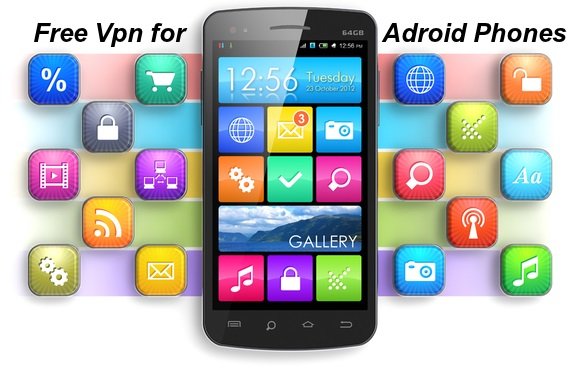
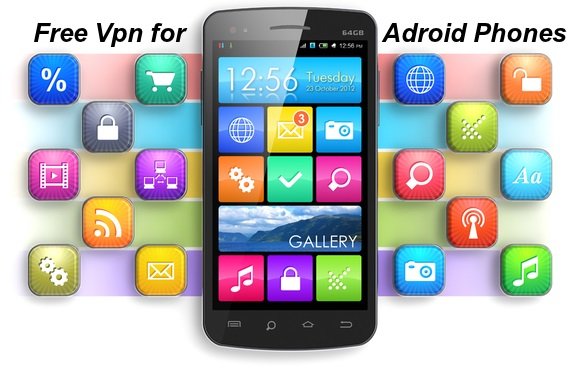 Tips Tricks7 years ago
Tips Tricks7 years agoTop Free VPN for Android Mobile Phones in 2020
-

 Tools8 years ago
Tools8 years agoFastcomet Hosting Review 2020 – Know why it’s Better than Others
-
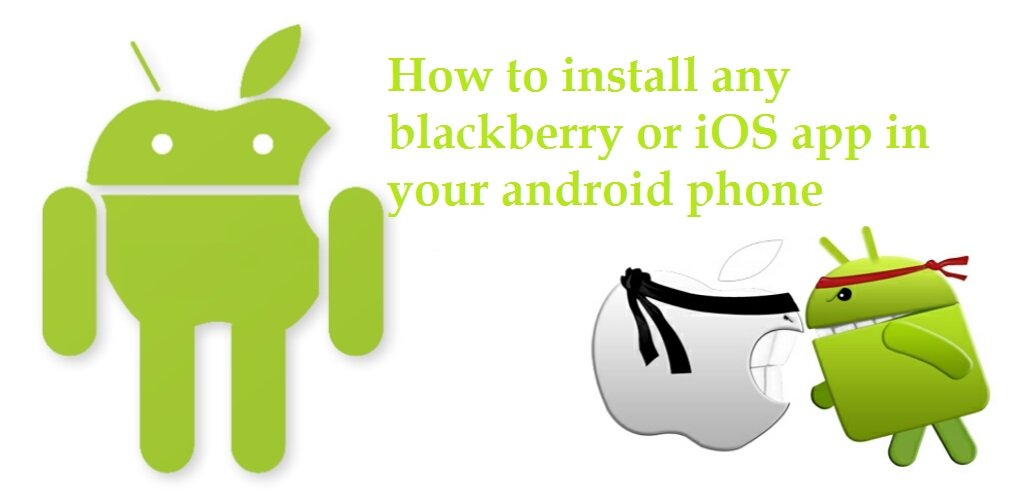
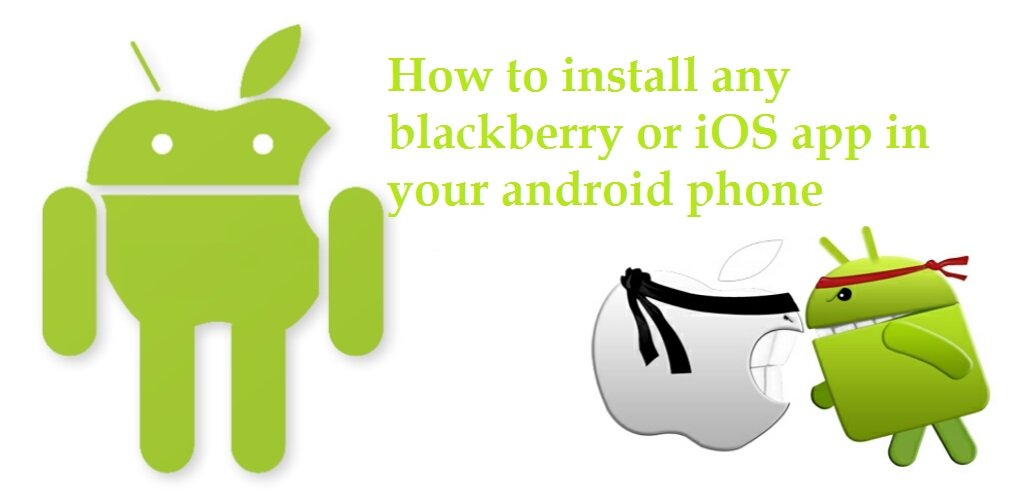 Tips Tricks7 years ago
Tips Tricks7 years agoHow to install iOS or Blackberry apps on any Android phone
-

 How to7 years ago
How to7 years agoHow to use Wifi Hotspot in Laptop with Ethernet Connection
-

 Tips Tricks7 years ago
Tips Tricks7 years agoTop 7 Cryptocurrencies to Purchase in May 2020
-

 Tools8 years ago
Tools8 years agoRevcontent Review – Best Content Marketing Platform in 2020
-

 Tools8 years ago
Tools8 years ago10 Must have Social Media Apps for Bloggers