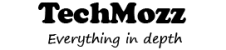Blogging
5 Ways of Facebook Search for People Without Logging in

If you want to search for people on Facebook without logging into your account, learn these 5 ways of Facebook search for people without logging in.
Today, there are almost 1.44 billion active users on social media. You might not be aware, but most of these are using Facebook. Since Facebook is considered as the most powerful social media, there are many companies and people looking for the ways of a Facebook search for people without logging in.

This feature was there before where people can easily do a Facebook search for people without logging in, but, today because of many rules and regulations, this feature have been removed.
But, still, you can go for a Facebook search for people without logging in by using some tips and tricks given below. You can even find many tools as well that will help you in searching for the people on Facebook without logging in. By following the methods below, you can easily find Pages, posts, people, groups but not more than that. To get more information about a certain person, you will have to log in.
What I feel has Facebook removed this feature because they want to improve their page views so that they can target more and more advertisements. usually, when you use to search for people without logging in, you never see any ads and that’s where the Facebook has to face a loss. The methods I have given below will also help you in finding the relevant people who can get engaged in increasing free followers for your social media pages. “Theverge” also says that these methods really work and you can even search for posts on Facebook.
Anyways, let’s come to the methods of Facebook search for people without logging in
[clickToTweet tweet=”Your Ex will hate for sure that you are spying on” quote=”Your Ex will hate for sure that you are spying on”]
Method 1:- Facebook people search

This is the easiest method of Facebook search for people without logging in which is available on Facebook itself. You just have to follow the steps given below.
- Go to Facebook.com/people-search.php
- Enter the name of the person you want to find
- hit Enter
It’s done, you can easily find many numbers of profiles with the exact name as you have searched for. if you want, you can even search for the person city, employer, education and other information but, in order to check what he or she have shared or liked, you will have to log in. This method will give you a glimpse of the profile of the person and thus you can even check their personal preferences. You may get access to the picture too.
Method 2:- Using Facebook Directory

You might not be aware but, Facebook has its own directory. No, it’s not a phone directory but, it’s a directory that you can use in order to find people. This directory works in the same way as yellow pages and you can easily find people, places or even topics. In order to make a search, you just have to go to Facebook.com/directory/ where you will see three tabs, you have to choose the right tab as per your search. Suppose, if you are searching for a person, you have to click on the tab named “People” and then you can use the directory in the same way as you use your phone directory.
This method will show you all the profiles with the matching name and if you are searching for a page, you can see all the pages as they are generally public.
Method 3:- Google Search

In the same way, as you search for other things, you can do a Facebook search for people without logging in. In order to search for a person, you will have to follow a format “Site:Facebook.com Name” you will have the replace the word “name” with the person’s name while using the format and Google search will show you all the profiles with the name you have given.
You can search Page name, person name, group name or anything with this method and then you can reach the right person.
“Format Example: – Site:Facebook.com Alex”
Method 4:- Google Social Search

Since you want to do a Facebook search for people without logging in, there are so many tools that can help you out. but, the one I am mentioning here is 100% working. The name of the tool is “Social-searcher.com” and you can easily use tool to find someone. This tool works like a search engine for social media. You can easily search any brand, page, profile, person, group etc using this tool. you just have to visit the link given above and enter the name of the page, person, group etc and the tool will find the same for you.
If you have a company and you want to find out who loves your company’s product, who is talking about and who is sharing it, you can use this tool and get the right audience.
Method 5:- Use Browser add-ons
Facebook search for people without logging in is possible in many ways and the ways I have listed in this article are 100% working. Browser add-ons is yet another way to find people online. There are many add-ons you can get for your browsers, but since Chrome and Firefox are used by majority, I am listing out the best add-ons for them
- All in one Internet Search – Add to Chrome – Add to Firefox
As these add-ons are installed, you just have to enter the name and start the search. This add-on not only search for people, but you can use it to find pages, places, groups and much more.
- People Search Engine – Add to Firefox
This add-on is available only for firefox and so in order to use it, you must have the latest version of firefox installed.
Conclusion: – The above method proves that you can still do a Facebook search for people without logging in, but before performing these methods you must see this before start searching in Facebook. since all these methods are followed by using Facebook API, you will be able to see the limited things only and in order to look complete profile, you must log in. If you want to increase likes and followers on social media, you can follow the steps given above to find the person who has interest in your niche and his likes and follows may help you in building your social media connections.
Blogging
Infographics – The Best Way to Increase Traffic to Your Blog

You may have a blog, but if nobody is reading what you are posting there, it feels unfair. Time for you to enhance the traffic to your blog with Inforgraphis – the best way to increase traffic to your blog!
We all know that content delivery is transforming at a great pace. In the past, the content was delivered via text only but, nowadays things has changed and you can see the content getting delivered as video and images. These images are called as “Infographics”. You must have seen people sharing reviews of gadgets over youtube which is another form of sharing content. These type of content is lovable by the readers, Neil Patel on his blog also shared a content to double the traffic.

Importance of InfoGraphics
When it comes to blogging, content that provides relevant info with good looks is important and this is the reason why bloggers are running behind infographics. Infographics are the best way to engage readers attention and provide relevant info in one go. I have seen people investing in content marketing and i would say that its really good, but when you have an infographic marketed by any content marketing platform, your content shouts like anything making more and more people hear what you wanted to say.
These infographics not only please the readers but, help them in understanding that you are really providing a genuine info.
I have seen many bloggers juggling around the ways to increase traffic to their blog, but here I am providing the top way that will help you in increasing traffic to your blog.
Basic Funda Behind Increase Traffic with Infographics
When you add an infographic to your content, Google index it, add the infographic to its image search. So when a reader search for something related, your infographic is presented at the top and thus you get a boost in ranking and traffic.
Ways blogger can use to Increase Traffic using Infographics




I hope you liked the content and infographic that i have shared above. Don’t forget to share.
Blogging
How I Managed to Get Free Followers on Social Media

You know what? You need to find out how I managed to get free followers on social media by clicking here and reading everything about it!
Social media is being used by almost everyone today and this is the reason why it is used by marketers and bloggers on a high scale. You can easily find pages and groups managed by bloggers and marketers the reason behind is to increase likes and followers so that to get more amount of social signals for their websites.

You must have seen pages and groups with millions of followers and even on twitter; you must have noticed some profile that have got millions of followers.
Do you know how people get million of followers?
- They either have hired someone in order to increase the follower count
- They have promoted their profile, page or group in order to get more number of followers
In both the cases, they have spent a good sum of money. Many people even use social warfare but again, you will have to spend money buying it but, the method that I am sharing here will get you free followers for sure and you don’t have to spend a single penny. But before that let us understand
Why are Followers Important?
[clickToTweet tweet=”People today are running behind ‘Followers’ rather than ‘Money’” quote=”People today are running behind ‘Followers’ rather than ‘Money’”]
There are many reasons why followers are important and not only me but, “Forbes” also says this in one of an article of importance of likes and followers on social media. I have explained the major ones below
Reason #2 – Increase engagements

If you have got a good amount of followers on your group, page or profile, then you will get more amounts of engagements. Suppose, if you have published a post on your website and shared it with your profile, page or group then the people who are following that page, profile or group will get the notification that something new have been shared and then they will visit the profile, page or group and if they like the post you shared, they will surely like and share it which will increase the engagement of others too.
Reason #2 – Improves ranking
In last some years Google and other search engines have improved a lot. They have become so intelligent that they can easily keep an eye on the all the activities done on the social media linked with your website. These search engines notice the activity performed on the social media profile, page or group linked to your website and understand that people are taking interest in the content you share, and thus your website will be rewarded with good ranking in return. This is even experienced by “Brian Honigman” and he accepted this in one of his post as social media effects SEO .
Hence, I would say that if you have a blog, you should never ignore social media as it will boost the ranking of your blog.
How I got Free Followers on social media?
I hope you came to know why followers are important. Keeping the above things in mind I have followed various methods (Paid even) but all are waste of time and money. I even hired the team of social media experts but what they delivered me was all waste as more than 90% of the follower are fake profiles.
Method that worked for me
One day I was just browsing the internet and what I found was awesome. I read somewhere that “content is king” not only for your blog but also for your social media.
For Facebook

Keeping this in mind, I first joined a couple of groups that are as per the niche of my blog (that’s the best way to find the right audience). You just have to write the word related to the niche of your blog on the search bar. I have entered the word “blogging“. Then, I started sharing good and useful content from all over the web on those groups. What I found was really surprising; members of those groups are liking and sharing my content. If you know some people who like to share your content, you can either search them by entering their names in the Facebook search or if you want you can even do a facebook search for people without logging in and find out the exact person. Then, send them a request and add them so that they can start sharing your content.
Then, I shared the content of my page to those groups and I got the same reply from the audience. I was glad that my trick is working awesomely. I then decided to join more groups and follow the same method. I started posting good contents from the web and in between, I use to share the content of my own page. This strategy kept the audience engaged as they are getting info as per their need and my posts started getting a good amount of likes and this thing increased my free followers. Even the most famous “Neil Patel” also says the same in his guide to boost facebook organic search.
That was the day when I came to know that “content is really the king of internet”. The best content you share the best results you will get but you will have to place the content in front of the right audience.
Things to remember for Facebook
-
- Be regular and active
- Talk to people by commenting and if they have any queries, make sure that you provide them the right answer and if you are not sure, better give them at least an idea or hint.
- Never forget to share the content on all the groups of the same niche.
- Share interesting info from all over the web and in between share the post of your page too.
For Twitter

When it comes to twitter, I found that there are no groups and thus finding the right audience is a bit difficult. But, here too I followed a trick which I have explained below.
The first thing that I did is searched for some bloggers by writing the word “blogging” in the search bar. I have got some people who have verified profile (Blue tick mark ones). I followed them, some ignored me and some followed me back. Then, I went inside the profiles and gone through their followers. I then followed some people who have a complete profile and have the word “blogger” written in the description. Then, I came back to my profile and started retweeting and linking the posts that already have been retweeted many times, and it worked like a charm. I have got 300+ free followers that are active on twitter. You can even follow the strategies to target your twitter followers shared by Neil Patel.
Now, I follow the same method for twitter all the time and the count of free followers are increasing day by day.
Things to remember for twitter
- Never follow any company because they are not going to follow you back.
- Be regular and active.
- Don’t forget to unfollow the people who are not following you back (even after 3 days of your follow).
- Don’t just retweet the website posts, retweet whatever you like, be natural.
- Always try to keep the following count lower than the follower’s count. This will help People understand that you are sharing valuable posts and that’s the reason why numbers of people are following you.
If you follow the steps given above properly, you will surely get a good response from people. Many people will comment or reply to your post in a negative way, so instead of arguing, better ignore them.
I hope you will get a good amount of free followers. I am working on Google+ and others too will update the info soon.
-

 Tips Tricks7 years ago
Tips Tricks7 years agoBest Antivirus 2020 for Samsung, Nokia, Oppo, Vivo & OnePlus Phones
-

 Tools8 years ago
Tools8 years agoFastcomet Hosting Review 2020 – Know why it’s Better than Others
-
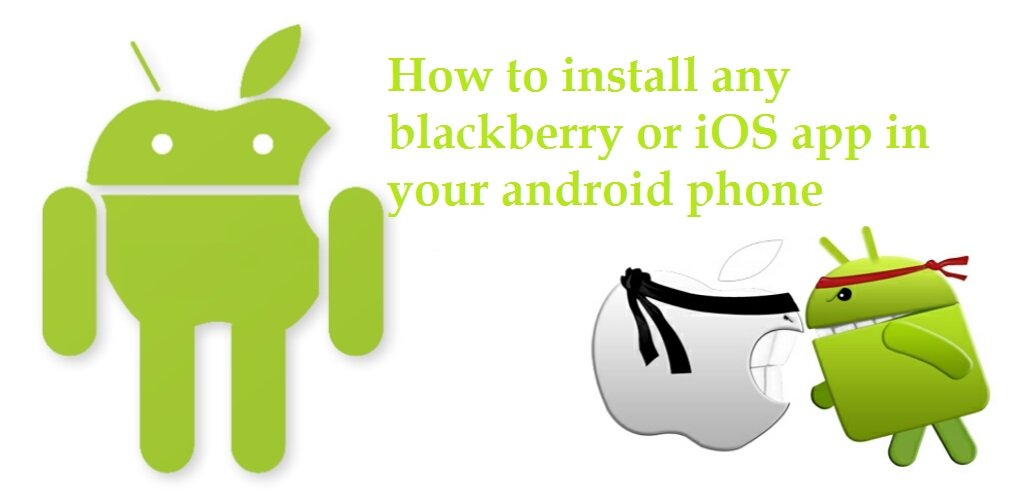
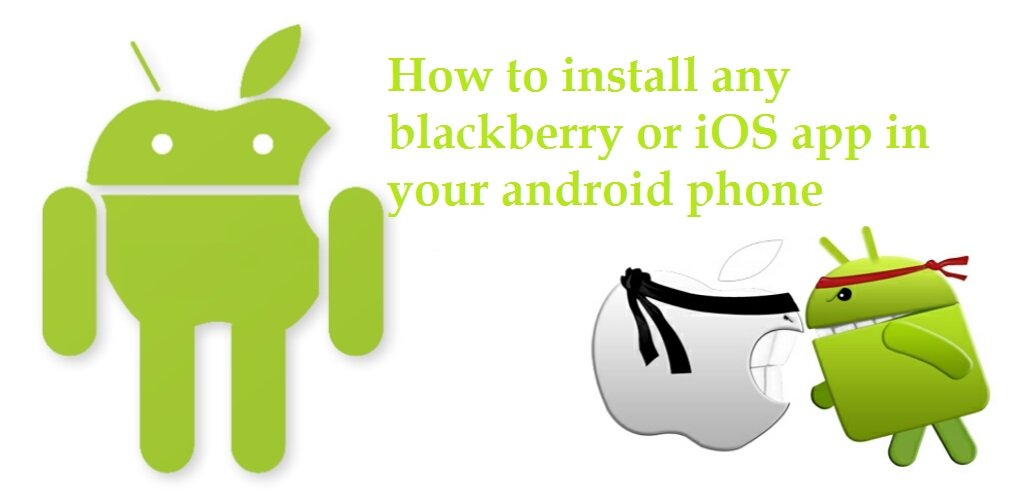 Tips Tricks7 years ago
Tips Tricks7 years agoHow to install iOS or Blackberry apps on any Android phone
-
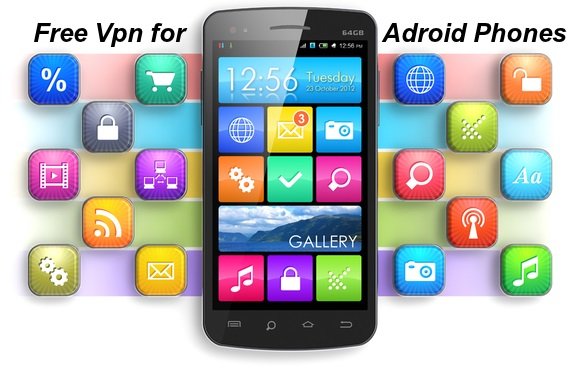
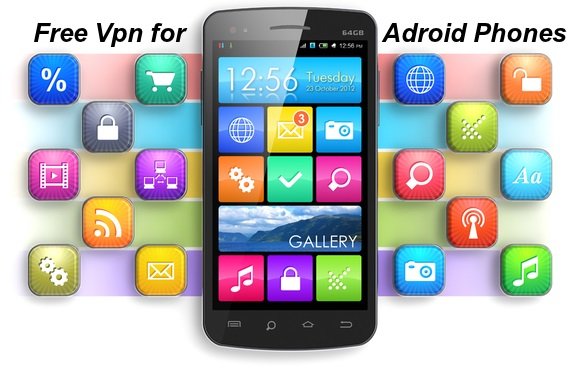 Tips Tricks7 years ago
Tips Tricks7 years agoTop Free VPN for Android Mobile Phones in 2020
-

 Tips Tricks7 years ago
Tips Tricks7 years agoTop 7 Cryptocurrencies to Purchase in May 2020
-

 Blogging7 years ago
Blogging7 years agoInfographics – The Best Way to Increase Traffic to Your Blog
-

 How to7 years ago
How to7 years agoHow to use Wifi Hotspot in Laptop with Ethernet Connection
-
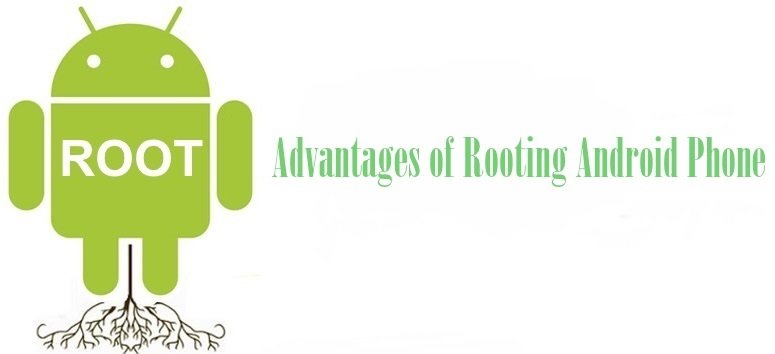
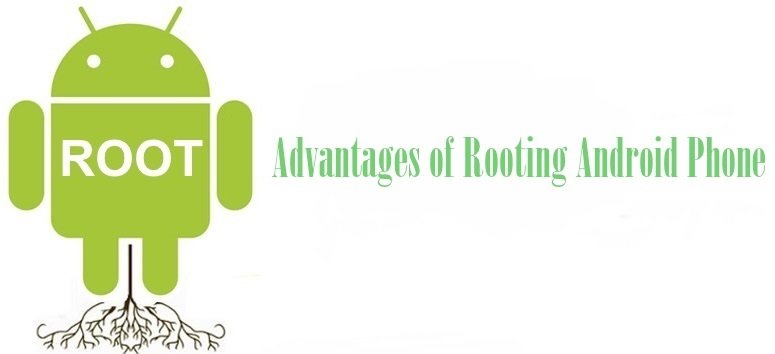 Tips Tricks7 years ago
Tips Tricks7 years agoTop 9 Advantages of Rooting your Android Phone